SEO Goes Natural & Social with High Quality Content
How to Comply with Google Panda & Penguin Updates
Doing effective SEO has evolved into a more “natural” and “social” process. Algorithm updates, particularly Google’s Penguin and Panda, are continuously changing the course of conducting search engine optimization. Penguin targets bad links while Panda goes after poor content. Google, through their algorithm updates, has reiterated that website owners and search engine optimization practitioners must create a better experience (more…)


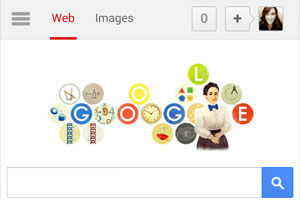
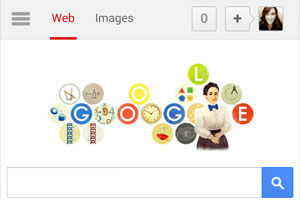 This update, which has been given the name “Mobilegeddon”, focuses on the details that will ultimately affect how well a website ranks in the mobile search results or if it even shows up at all. With more than 55% of all Internet users accessing the web through their smartphone rather than their PC, a business could potentially lose half of their website traffic or more as a result of this change.
This update, which has been given the name “Mobilegeddon”, focuses on the details that will ultimately affect how well a website ranks in the mobile search results or if it even shows up at all. With more than 55% of all Internet users accessing the web through their smartphone rather than their PC, a business could potentially lose half of their website traffic or more as a result of this change.




 You could ask 100 average people to define SEO and you would probably get equally as many different answers. About the only thing they would agree on was that the abbreviation “SEO” stands for search engine optimization, but what does
You could ask 100 average people to define SEO and you would probably get equally as many different answers. About the only thing they would agree on was that the abbreviation “SEO” stands for search engine optimization, but what does